The Advantages of Creating Professional Looking Videos for your Business
- By Ellen Smith
- •
- 19 Apr, 2017
- •
Have you considered giving your message more impact by using videos? The innovative presentations you are able to create using Camtasia Studio can help to give you the edge over your competitors.
Here are some of the benefits associated with learning how to use this tool.- Camtasia helps you improve the impact of your visuals by adding layers of graphics, subtitles, callouts and sound effects.
- Camtasia’s video editor enables you to easily edit, splice and combine your clips for use in multiple environments. For example, use the video on your website or YouTube; splice it into sections for social media posts; create a 3-15 second clip for use on Instagram - the potential is endless!
- Client location is not an issue. Camtasia Studio screencasts provides a cost effective means of communicating your message without the added costs of time and travel.
If you think that Camtasia Studio would be useful for your business and you would like to gain the knowledge and expertise to create your video messages, get in touch on 0118 9789 279 to speak to one of our training experts or drop us an email on info@eurekasoftwaretraining.co.uk.

What is Individual Coaching?
For many individuals, group development coaching is not appropriate for addressing their specific needs within the business, particularly if they hold senior positions with a lot of responsibility. In order to maximise the value and talent that these employees can bring to the company, a one-to-one relationship, completely bespoke to their requirements is essential. Individual coaching responds to them as they outline personal and business goals and challenges, addressing key concerns and constantly reviewing progress.
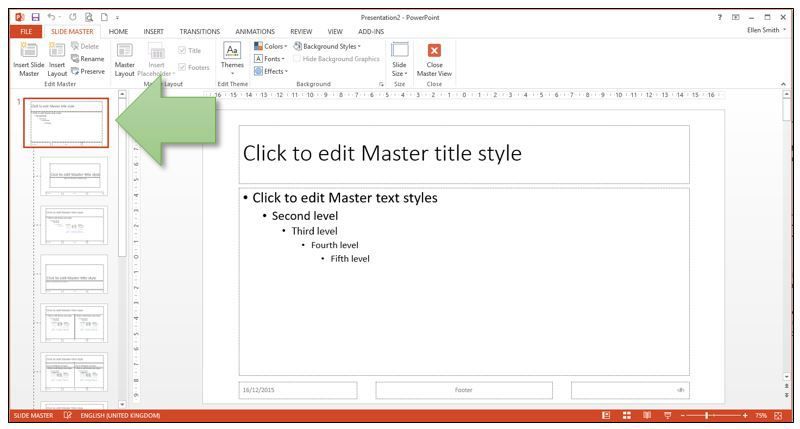
Here are five top tips to help you do this quickly and easily.
1. Invest time to save time - use the right theme/template
Begin by creating a new presentation based on your company’s theme/template where appropriate. This is key as it will provide your future work with a consistent look and save you valuable time if you need to copy slides from one presentation to another (see point 3 for more on this). Additionally, when other users are involved in customising or re-creating presentations, it ensures you retain a consistent look and can produce tailored content fast!

Along with the new website, you may be aware that we have unveiled a new brand for the company which has given us a fresh new look, fit for the modern technological age and symbolises our continued commitment to the development of our clients. We'll also be expanding our presence on social media networks so watch this space!
As we move on from our old logo, we look ahead with an abundance of positivity to running even more training sessions for our growing list of fantastic clients. We thank you for your on-going referrals and here's to helping you and your teams to develop and become even more effective with the software at your disposal!

Often when people tell us they are having problems getting
the reports they want from their Excel logs or tracking sheets, the heart of
the problem rests with the starting point, the source data, and in particular
the way it’s laid out. They are keen to
make the initial data clear and easy to read but also want to be able to
manipulate the data and get answers fast.
With Excel’s Table functionality your data can still look good and be manipulated and analysed quickly.
Here are six good reasons to try this technique.
1. Clarity
2. Integrated sorting and filtering
3. Headings that are always visible
4. Simple selection and navigation
5. Dynamic data range
6. Automatic analysis
What do you need to get started?
The easiest approach is to keep the initial information in a simple table layout with the headings in the first row and data entered consistently in each column.



